Services
Contact Information
Student CentralRoom: 1120 Western Student Services Building
1151 Richmond Street
London, Ontario, CANADA
N6A 3K7
Fax: 519-850-2397
Western ONECard and Photo Standards
If you have ordered your card online, are a current student/staff/faculty and require the card urgently, come to Student Central and speak to our Info Desk about your situation.
Your Western ONECard is more than just a Photo ID Card. The Western ONECard functions as an identification card for exams and bus pass; is your library card; your meal plan card; and can be used for door access and vending machine purchases. It is also required to access Campus Recreation and to pick up a parking permit or keys.
You must be a current student/staff/faculty to receive a Western ONECard. Cards are available in Student Central at the Info Desk in the Western Student Services building.
Only you can pick up your Western ONECard. You cannot give anyone permission to pick up on your behalf. We do not mail Western ONECard; you must pick it up in person.
Getting Your First Student ONECard
When You Can Order Your First ONECard
The ONECard ordering system will be available for students beginning at these dates:
Undergraduate Students:
- May 1: for Summer starts
- June 1: for Fall starts
Master's and PhD Students:
- December 1: for Winter starts
- August 1: for Fall starts
- April 1: for Summer starts
Graduate Students starting in Fall 2025 can pick up their cards on or after August 27 (see pick up times for more information). Graduate Students not starting in September 2025 can pick up their cards 2 business days after uploading in Student Central at the Info Desk. If you are an International student your term must have been activated the day before you request a card.
Interns & Residents (post MD):
- Interns & Residents can pick up their cards 2 business days after uploading and paying in Student Central at the Info Desk.
Undergraduate, Professional (Medicine, Dentistry, Law), Education students:
- Undergraduate, Professional (Medicine, Dentistry, Law) and Education students can pick up their cards 2 business days after uploading and paying in Student Central at the Info Desk.
- Undergraduate students beginning in Fall 2025 must order their Western ONECard at westernone.uwo.ca by August 1. If ordered by the deadline, you can pick up your card from Student Central starting August 27.
Ordering Your ONECard
To order your Western ONECard, you must go online at visit: http://westernone.uwo.ca. To order your card there are some steps you must follow:
- Verify your name
- Upload your Governemnt-issued photo ID
- Upload a photo for your card
- Upload proof of citizenship or study permit
As you complete these steps, you will see the colour and status change The bar will turn to green and the status will say "Pending," "Submitted," "Approved," or "Printed".
"Pending" sttaus appears as yellow:
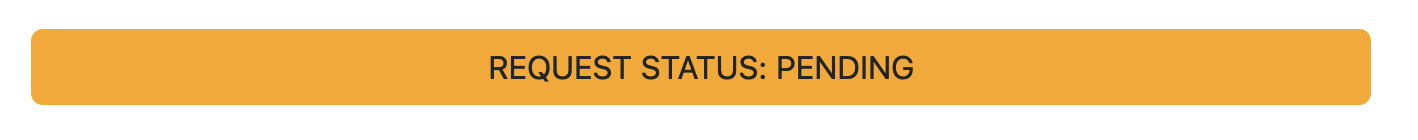
"Submitted" appears as grey:
"Approved" status appears green:
Verifying Your Name
You must verify your name when ordering your card. If your name does not match your government-issued photo ID, your ONECard order may be delayed while we review your documents.
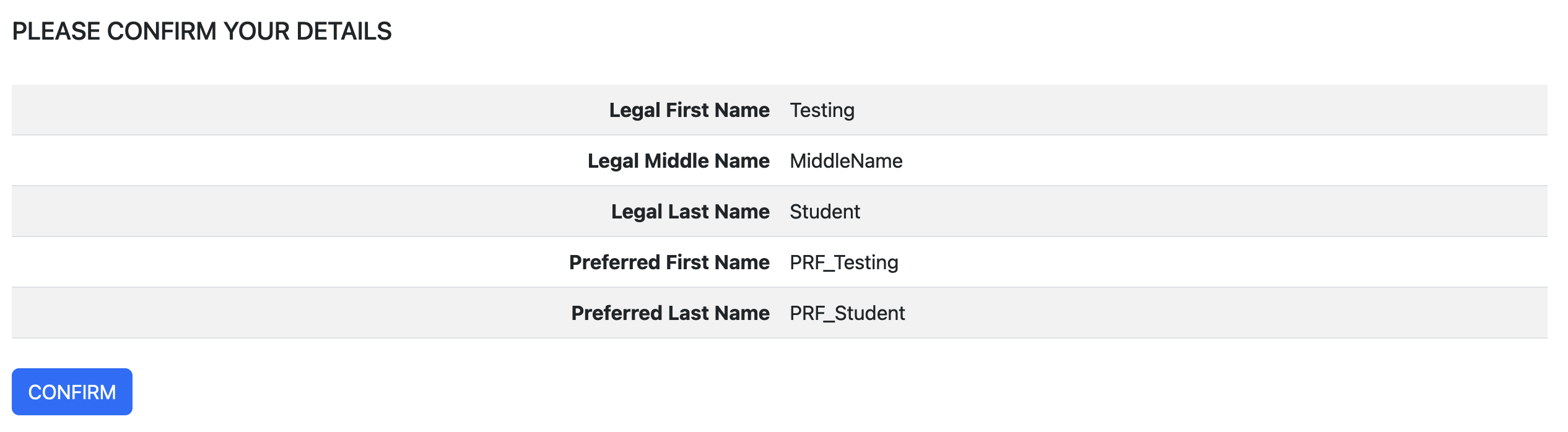
If you have a preferred name that is different that your legal name that you'd like used on your Western ONECard, fill out a preferred name change form and email it to contact@uwo.ca.
Uploading Government-issued Photo ID
For this step, you must upload a scanned copy or photo of your government issued photo ID (e.g. passport or driver's license) so that we can ensure your legal name matches the name we have on file for you and your photos are similar.
If you want to use a preferred or other given name, fill out this preferred name change form and email it to contact@uwo.ca.
The information will only be viewed by the Office of the Registrar staff who issue Western ONECards.
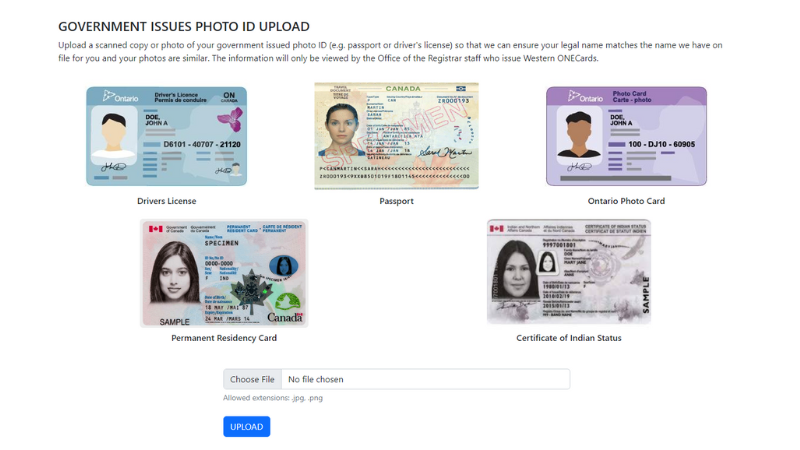
Uploading a Photo
Photos should be similar in nature to a passport photo and will remain on your Western ONECard for the duration of your studies at Western. Western reserves the right to not produce a Western ONECard where the photo submitted does not meet the above criteria.
Note: This photo will follow you throughout your studies here at Western and will be used for reference by your professors when conducting your evaluations. Please carefully consider whether the photo you are submitting is one you wish evaluators to see.
For more information about photo upload standard, view the step below "Western ONECard Photo Standards."
Western ONECard Photo Standards
Your Western ONECard is an important piece of photo identification.
Pictures that do not meet the following standards will not be accepted.
Pictures should be no larger than 400X600 pixels and must be a picture file (eg. jpg)
Your Photo Must:
- Have you looking straight into the camera (i.e. no tilting of the head or side shots of the face)
- Be from the neck-up only and show your entire face
- Have a neutral or smiling facial expression
- Be in colour
- Be of good quality (i.e. is not blurry, or grainy)
- Have NO FILTERS
Your Photo Cannot:
- Contain hats, sunglasses, or graduation caps
- Have inappropriate expressions
- Have anything obstructing the view of your face (e.g. no hands on your chin or side of your face).
- Have filters
- Have shadows behind you
- Have glare on prescription glasses
- Be a scan of your driver's license, passport, health card, etc.
ID and Citizenship Requirements
You have to upload a scanned copy or photo of your government issued photo ID (e.g. passport or driver's license) so that we can check your legal name matches the name we have on file for you and your photos are similar.
If you are a Canadian or Permanent Resident, you will be asked to also upload proof of your citizenship. You can upload the following:
- Canadian Passport
- Birth Certificate
- Indigenous Status Card
- Oath of Citizenship
- Citizenship Card
- Permenant Resident Card
As an international student, you will need to upload study permit information. If you don't have your study permit at the time you upload your photo and ID, you can return to the process when you have your study permit.
After Completing Your Uploads
You can check the status of your Western ONECard online at westernone.uwo.ca. The statuses include:
Pending:
This status means you have items outstanding, not submitted
Submitted:
Submitted status means that your items are submitted, but not approved
Approved:
This means that your items are approved, but not printed
Printed:
This means that your card is printed and ready for pick up.
Distance students do not require a physical card. They can use the Digital Western ONECard to show they are a student.
Picking Up Your Western ONECard
Current students can pick up your Western ONECard at the Info Desk in Student Central in the Western Student Services Building during our regular business hours (10:00 a.m. - 4:00 p.m., but closed for lunch from 12:00 - 1:00 p.m., Monday - Friday).
Your card should be ready for print within 24-48 hours after your order. Check the status bar on your order page to know when your card has been printed.
To pick up your card, you will need a government-issued photo ID such as your driver's license or passport.
All students living in Residence should check with their Residence unit first to see if their card is there. If the card is not at their Residence, they can pick it up at Student Central at the pick-up times shown below.
Lost & Replacement ONECards
Lost Cards
If you lose your Western ONECard and it has a meal plan on it, report it as lost to any cashier on campus or to Student Central and it will immediately be deactivated. You are responsible for all transactions or loss of funds prior to deactivation. If you find your card after it has been deactivated, you need to bring the card to Student Central to have it reactivated as long as it is the most recent issuance.
Note: A $50 fee applies for ALL replacement Western ONECards
The Western ONECard is issued to you as part of the items to which you are entitled as a member of the Western community and under the Dos and Don'ts of use. Please read all terms, as they constitute the legal obligations between you and the University.
Although the card is the property of The University of Western Ontario, it is entrusted to you for your convenience while enrolled at Western. You may have only one Western ONECard at any time and your card can only be used by you. Only the person pictured on the Western ONECard is entitled to spend money from the account
For any questions or problems with your Western ONECard contact Student Central.
Replacement Cards
When ordering a replacement card, you may upload a new photo if you wish. Visit http://westernone.uwo.ca to order your replacement card. The Western ONECard Photo Upload is only for currently registered students.
If you are uploading a replacement card for a new degree starting in September please see dates under "When you can order a Western ONECard".
Note: A $50 fee applies for ALL replacement Western ONECards
Online orders for replacement cards for currently enrolled students are processed Monday to Friday. Please allow 2 business days between your order and when you come to pick up your card. You can check the status of your ONECard to see if it's been printed at westernone.uwo.ca.
You can pickup your card in Student Central 10:00 a.m. and 4:00 p.m. (Student Central is closed from 12:00 pm. to 1:00 p.m. daily). We are not mailing Western ONECards at this time. Once your replacement card has been printed and your order processed, previous cards will no longer work. There is no refund option for printed cards even if you locate an older card.
Students not on campus can use our Digital Western ONECard once their photo has been approved.
NOTE: Your replacement card may take up to 48 hrs to work on the bus if you are eligible for this service.
Staff & Faculty ONECards
Staff/Faculty Cards
Student Central no longer offers in-person Western ONECard ordering. Current staff and faculty can upload their photo and request a new or replacement Western ONECard online here.
Staff can begin uploading on the first day of their contract, faculty can upload 3 months before their contract begins.
*Not all roles at Western are eligible for a ONECard. If you require it for door access and cannot log in verify with HR that your role is eligible hrhelp@uwo.ca.
Your Official name must match the name indicated on your government-issued photo ID.
If the name displayed above is not correct (spelling and letter case), you must submit proper name change documentation showing your legal name to Human Resources (please allow 5 business days for processing before requesting your ONECard).
Don't forget to upload your government issued photo ID.
You can pickup your card 2 business days after you upload your photo and government ID in Student Central (rm 1120 Western Student Services building).
Only you can pick up your Western ONECard staff/faculty card, and it must be handed to you in person. If you are not physically on campus to pick the card up, we will hold the card until you are. We cannot mail you the card, nor can a third party pick it up.
Photo Guidelines
Your Photo Must:
- Have you looking straight into the camera (i.e. no tilting of the head or side shots of the face)
- Be from the neck-up only and show your entire face
- Have a neutral or smiling facial expression
- Be in colour
- Be of good quality (i.e. is not blurry, or grainy)
- Have NO FILTERS
Your Photo Cannot:
- Contain hats or sunglasses
- Have inappropriate expressions
- Have anything obstructing the view of your face (e.g. no hands on your chin or side of your face).
- Have shadows behind you
- Have glare on prescription glasses
- Be a scan of your driver's license, passport, health card, etc.
Photos should be similar in nature to a passport photo and will remain on your Western ONECard for the duration of your employment at Western. Western reserves the right to not produce a Western ONECard where the photo submitted does not meet the above criteria.
Taking Care of Your ONECard
Dos and Don'ts for your Western ONECard
Your Western ONECard is durable and built to last the entire time you are a student at Western. However, stress/torque on the card can affect the antenna, wiring, or chips that are embedded into the card. Therefore, a little prevention could significantly reduce the probability of requiring a replacement card (for which a fee applies).
Don't keep your ONECard in your phone case. Magnetic phone mounts, cases, or other objects with magnets can damage magnetic strips or RFID chips like those found in your ONECard and some credit cards, security badges, passports, and key fobs. If you keep your ONECard in your phone case, be sure to take it out before charging.
| Do the following to your Western ONECard: | Do not do the following to your Western ONECard: |
|---|---|
|
✔ Keep your card safe. Your Western ONECard is to be kept for the duration of your studies at Western. A fee will be charged to replace a lost or damaged card. ✔ Clean your card with a soft, non-scratching cloth and water. |
✘ Do not lend your card to others. Your card is to be used only by you. ✘ Do not punch a hole in your card. ✘ Do not place your card near a magnetic field or computer. ✘ Do not store your card near a portable charger. ✘ Do not leave your card in direct sunlight. ✘ Do not expose your card to extreme heat or open flame such as a clothes dryer. ✘ Do not machine wash or dry your card. ✘ Do not use your card as an ice scraper or scraping tool. ✘ Do not bend, crimp, or twist your card. ✘ Do not bite your card. ✘ Do not pound or scratch your card with a pen, key, or other sharp tool. ✘ Do not store your card in a wallet that you keep in your back pocket. ✘ Do not try to reproduce or replicate your card.
|
Your Digital ONECard
Accessing your Digital ONECard
All students are able to access their virtual Western ONECard by signing into the Digital ONECard Portal.
Do Distance Studies students need a physical ONECard?
No. Distance students do not require a physical Western ONECard. They can use the Digital Western ONECard to show they are a student.
