Grades, Progression and Graduation
Grades
Discovery Credit
The Discovery Credit grading option for undergraduate students encourages academic exploration without the fear of decreasing a student’s cumulative or graduating average and supports students in exploring course material outside of their area of study.
Students requesting the Discovery Credit grading option are expected to fully engage in the requested course of study. Completion of course requirements such as tests, examinations, group work, written submissions, etc. are required in order to be evaluated for a passing grade.
Discovery Credit courses can be viewed on your unofficial transcript available in your Student Center. A notation of “Grading Basis: Discovery Credit” will be listed below the course. The Office of the Registrar will convert the submitted numerical grade to Pass/Fail per the Discovery Credit grading option when final grades are received.
How To Request a Discovery Credit
Students in eligible programs can apply to designate a course as a Discovery Credit after they have enrolled in the course. Before requesting a Discovery Credit grading option, review the Discovery Credit policy to understand eligibility conditions and potential impacts associated with a Discovery Credit.
Questions about your eligibility, or how designating a course as a Discovery Credit may affect you should be directed to your home Faculty Academic Advising Office.
Note: effective September 1, 2021, a student may not declare a Discovery Credit for a course in a subject area in which they have previously received credit for a senior-level undergraduate course (courses numbered 2000-4999) in the same subject area.
Use the online Discovery Credit application to request a Discovery Credit grading option. The online application will usually be available in mid-September for Fall/Winter courses and in late May/early June for Summer courses. Questions regarding the Discovery Credit application can be sent to discoverycredits@uwo.ca
Fall/Winter 2025-2026 Deadlines
Fall (12-week) course: Thursday, January 15, 2026
Winter (12-week) course: Friday, May 15, 2026
Fall/Winter (24-week) course: Friday, May 15, 2026
Summer 2026 Deadlines
Intersession: Wednesday, July 15, 2026
Distance Studies: Monday, August 17, 2026 [*Note: deadline extended from Saturday, August 15, 2026]
Summer Evening: Monday, August 17, 2026 [*Note: deadline extended from Saturday, August 15, 2026]
Summer Day: Monday, August 31, 2026
Grades
Official grades can be viewed under the Academics section in your Student Center after they have been submitted to the Office of the Registrar.
Where can I see my grades in Student Center? Go to Academics > Grades.
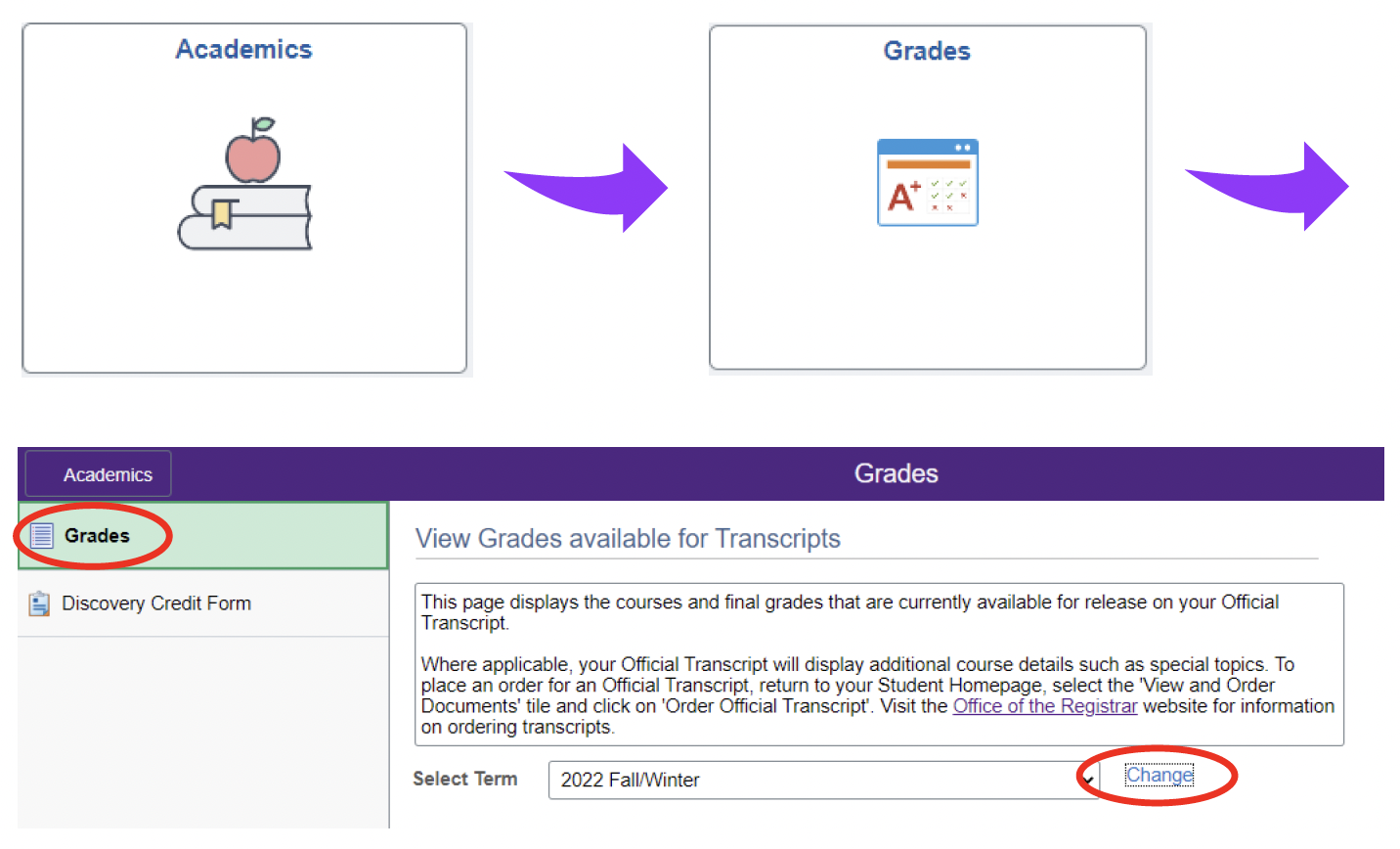
FAQ
When should I expect to see my grade(s) in Student Center?
Refer to the Timing of Submission of Final Grades – Informing Students of Grades policy.
On the Grades view in my Student Center, I see an RNC or VIOL beside my grade. What does this mean?
An RNC indicates that the course has been repeated (Repeated, No credit). Refer to the Course Repeat policy for details on how many course attempts are permitted. If a course is repeated too many times, a VIOL (violation of course repeat rules) code is noted instead of an RNC. If you have a question regarding a course violation, please reach out to your home Faculty Academic Advising Office.
How will course failures appear?
A failed course may be recorded as F, FAI, or as a numerical grade per the applicable grading scale outlined in academic policy. To understand how a failure may impact your record, refer to Marking Scales and Progression Requirements for details about undergraduate course failures and average calculations.
Where can I see the grades for courses I took on exchange?
Grades for courses taken on exchange can be viewed on your Transfer Credit Report.
Go to Academics > Permissions & Transfer Credit > Transfer Credit.
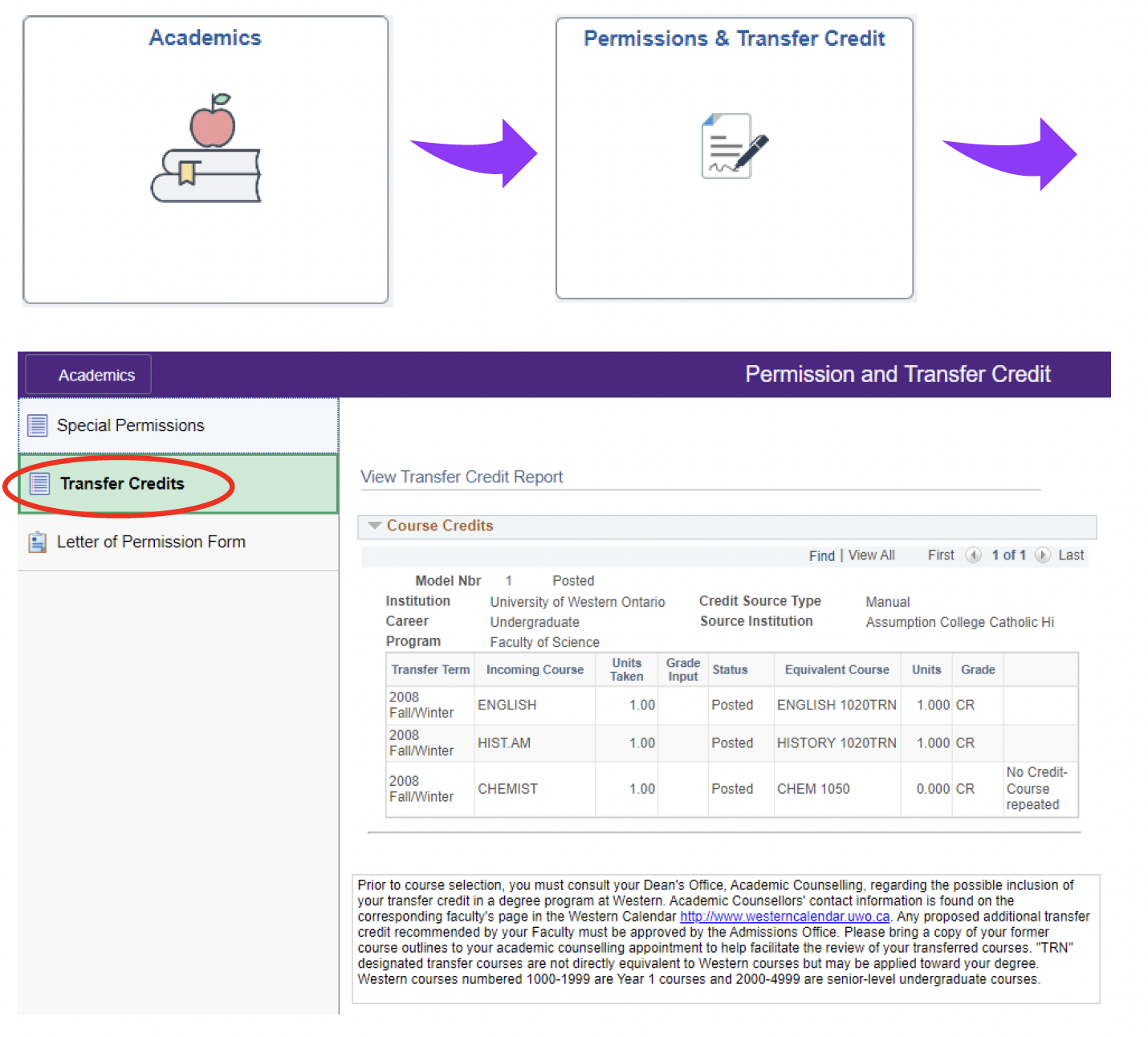
Related Academic Policies: Exchange Course Grades
Progression
Intent to Register (ITR) for Fall/Winter
INTENT TO REGISTER STEP-BY-STEP GUIDE
Intent to Register (ITR) for the 2026 Fall/Winter session (September 2026 to April 2027) will be available from Wednesday, February 25, 2026 to Tuesday, March 31, 2026.
Intent to Register (ITR) is for current Fall/Winter students to request registration in an academic program and/or module for the subsequent Fall/Winter term.
ITR is used to indicate your academic preference for:
| Program and/or Module(s) | Example: Bachelor of Arts (4 Year) Major in English Language & Literature + Minor in Film Studies |
| Academic Course Load | Full-Time or Part-Time |
To request a program and/or module change within a current term, a student should contact their Faculty Academic Advising Office to complete a Change of Status form.
Why should I complete an ITR?
Your ITR preference is considered when decisions relating to your academic progression are being made (typically in May and June) for the subsequent Fall/Winter term. If you do not indicate your academic preference, you may be registered into an undeclared program of study. This may impact your eligibility to access courses during the Fall/Winter course registration period.
Do I need to complete an ITR?
Students currently in Year 1 (excluding those in Year 1 Medical Science First Entry) and Year 2 Medical Science First Entry should complete an ITR to progress into a program and/or module.
Some Faculties/Schools may require that an ITR be completed each year of study. For example, students who are currently registered in or wishing to transfer into limited enrollment programs may need to complete an ITR. Always consult with Faculty Academic Advising Offices for their ITR requirements.
What should I do to prepare for ITR?
Attend ITR information sessions offered by your Faculty Academic Advising Office.
How do I submit an ITR?
The ITR form is available under the Academics section in Student Center. Changes can be submitted throughout the ITR period. After submitting an ITR, a confirmation will be sent to the student's Western email account with the details of their request. After the ITR period has ended, ITR choices for the following year will be listed under the Academics section in Student Center.
Note: Some students will not have access to ITR through Student Center and will need to contact their Faculty Academic Advising Office.
ITR for Brescia Programs/Modules in Faculty of Arts & Humanities or Faculty of Social Science
Missed the deadline to submit your ITR through Student Center? Refer to chart below for next steps.
|
Students currently in: |
an ITR will be submitted for BA (Undeclared) Faculty of Science. Contact the Academic Advising Office for Science & Basic Medical Sciences about submitting a Change of Status form by their deadline in June/July. |
|
Students currently in: |
Contact your Faculty Academic Advising Office to complete an ITR. |
|
Students currently in: |
an ITR will be submitted for BA (Undeclared). |
|
Students currently in: |
an ITR will be submitted for Specialization in Accounting. |
|
Students currently in: |
an ITR will be submitted for BA (Undeclared). Contact the A&H Academic Advising Office to complete an ITR to declare a specific program or module. |
| Students currently in: Year 1 in the Faculty of Music |
Contact your Faculty Academic Advising Office to complete an ITR. |
| Students currently in: Year 1 (excluding those noted above) |
Contact your Faculty Academic Advising Office to complete an ITR. It is very important that a student in a Common First Year program complete an ITR to progress into a program and/or module. |
| Students who want to request a new program and/or module(s) | Contact your Faculty Academic Advising Office to complete an ITR. |
| Students who are registered as special student in Health Studies, Kinesiology, Family Studies, or Foods & Nutrition | Contact your Faculty Academic Advising Office to complete an ITR. |
| Students who want to request that they continue in current program and/or module(s) | No further action is required. Your ITR will be generated in early May based on your current program and/or module status. |
Adjudication: Grade Report
What is Adjudication?
A period of academic assessment to determine a student's eligibility for admission to, progression in, or graduation from requested degree and module choices.
There are two periods of adjudication:
- May (assessment of a student's final grades from the Fall/Winter term and Intent to Register preferences)
- August (assessment of a student's final grades from the Summer term)
Grade Report
After decisions relating to your academic progression have been communicated to the Office of the Registrar, the results can be viewed on your Grade Report available in your Student Center.
Where can I see my Grade Report in Student Center? Academics > Program Status > Grade Report - Progression.
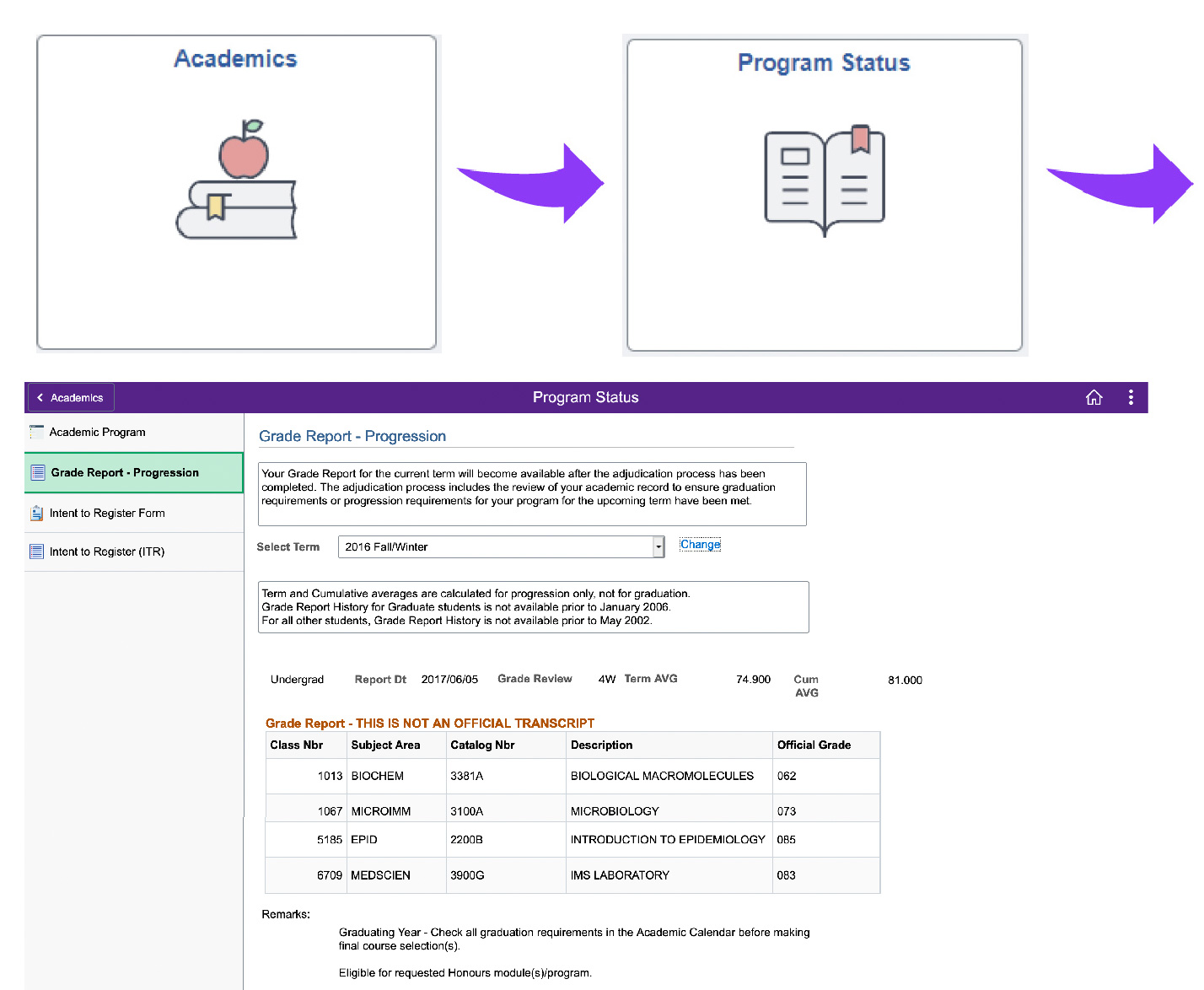
Make sure to review your program status for any program/module changes related to your Grade Report before you begin course registration for the next term. Your program status may impact your eligibility to access courses during course registration.
For further details about adjudication and progression comments consult your Faculty Academic Advising Office.
Related Academic Policies:
On Probation
If it has been determined during adjudication that you have been placed on probation or you are continuing on probation it is highly recommended that you speak with your home Faculty Academic Advising Office to ensure you are fully aware of the impacts of being on probation.
What does on probation mean?
There are different registration conditions and progression expectations of a student that is on probation. Review these conditions in the Progression Requirements - On Probation section in the Academic Calendar.
Other related policy: Academic Records and Student Transcripts - Academic Transcripts
Can I appeal my probation?
Probation is not an appealable situation. If you have any questions regarding your probation please contact your home Faculty Academic Advising Office.
Required to Withdraw
If it has been determined during adjudication that you have been required to withdraw from the University because you do not meet the progression requirements, you may wish to apply for a Dean’s Waiver and/or apply for readmission to Western.
To Apply for a Dean’s Waiver of Progression Requirements
- Read the academic policies to fully understand your situation, including:
• Progression Requirements
• Required to Withdraw
• Student Academic Appeals – Undergraduate
• Accommodation for Illness – Undergraduate Students
Other related policies:
• Academic Rights and Responsibilities
• Examinations and Grading
• Degree Requirements and Graduation
If you need any further clarification of polices please contact your home Faculty Academic Advising Office. - Make sure to obtain or keep copies of the following:
a. Your Grade Report. See the Adjudication: Grade Report section above for further details.
b. Supporting documentation that you feel is relevant to your appeal
c. Any relevant emails and/or correspondence - Identify serious medical or extenuating circumstances that have impacted your grades, were beyond your control and could not have been accommodated through extensions, special examination and/or modifications.
- Submit a Dean’s Waiver of Progression Requirements form by the applicable deadline
Visit your home Faculty Academic Advising website to find their waiver instructions. If not provided on your Faculty website, contact the Academic Advising Office to obtain a form.
Refer to Academic Calendar - Program Eligibility and Progression section for Dean’s Waiver of Progression Requirements deadlines. - Speak with an Academic Advisor and/or the Ombudsperson. The Ombudsperson and Associate Ombudsperson are available during the summer to discuss your individual situation and options. Website: www.uwo.ca/ombuds/
Important Note:
Be aware that for students funded through the Ontario Student Assistance Program (OSAP) decisions pertaining to your academic life may affect your present and/or future funding eligibility through the OSAP program. From more information contact the Ontario Student Assistance Program office 1-888-449-4478 or Western Financial Aid at contact@uwo.ca or attend the drop in hours.
What if I do not seek a Dean’s Waiver or I am denied a Dean’s Waiver?
If you have been required to withdraw and do not seek or are denied a Dean’s Waiver you will not be permitted to register at Western until you submit an application for readmission
Review the conditions for Readmission Following Unsatisfactory Performance in the Academic Calendar.
When should I apply for readmission?
Applications become available in October each year for admission to Summer or Fall sessions of the following year. It is recommended that all students apply for readmission and submit documents early and prior to March 1 as space is limited. You should not wait twelve months to apply. Information about how to apply can be found on the Admissions website.
Once you have submitted your application, the Admissions Office will request supporting documents required to review your application for readmission. Decisions will not be made until all supporting documentation is received. Note: As the Admissions Office does not have access to documentation that you may have supplied to the Dean’s Office in support of a Dean’s Waiver, it is important for you to submit documentation the corroborates the reasons for poor academic performance at Western. The Admissions Committee may ask for additional documentation to support your claims, such as a doctor’s note if you indicated you were ill.
Be sure to apply well before the deadline. If you are considering applying for readmission to Western, you are strongly urged to contact your home Faculty’s Academic Advising Office regarding your future academic pursuits.
NOTE:
If you plan to attend or have attended any postsecondary institution within the 12 month required absence from Western, even after you have applied for readmission, you must disclose this information on your application and request an official transcript to be sent to the Admissions Office at Western as soon as it is available from the institution you attended.
What do I need to do to reapply?
To be readmitted to Western you must fill out a Full-time or Part-time application: http://welcome.uwo.ca/admissions/how_to_apply/index.html
All students seeking readmission are required to complete the Reconsideration of Admission form: http://welcome.uwo.ca/admissions/forms/reconsideration_of_admission.html
• Please note that on your Reconsideration of Admission form you must demonstrate how you are prepared to be academically successful at university should you be readmitted.
Other factors impacting readmission decisions:
Readmission is not automatic. In deciding whether to readmit a student who previously failed to meet progression requirements, the Admission Committees take all available information into account, including:- Information on the Reconsideration of Admission form.
- Academic history (previous Western and high school marks, any other records, i.e., college or university work).
- Documentation of circumstances you believe hindered your academic progress.
- Your career and academic goals and your academic achievement in relation to your goals. If you wanted to complete a degree in Computer Science but your grades in Math and Computer Science from high school and while at Western were poor, the Admissions Committee will take this into consideration.
- Any course work or upgrading completed since you last attended Western including how you performed in these courses, the number of courses completed, the level of rigour, and the relevance to the program to which you are seeking readmission.
- Other activities since you last attended Western including paid work and volunteering.
- Submission of other supporting documents such as an employment or volunteer reference letter, confirmation of hours etc. is beneficial.
The Admission Committee will try to assess how likely it is you will succeed if readmitted.
Other preparatory steps to take until you can apply for readmission:
- Speak with an Academic Advisor in your Faculty regarding your future academic plans.
- Speak with a Western Admissions Officer to seek advice on what to do while away from Western for 12 months. You can contact Western Admissions via welcome.uwo.ca.
- Stay academically active. Please note if you do choose to be academically active while away from Western during the 12 month period, even after you have applied for readmission, you must amend your application on the OUAC website as soon as possible to have this attendance included on your application for admission; and you must request that an official transcript to be submitted to the Admissions Office at Western as soon as it is available from the institution you attended.
- Volunteer.
Brescia - Western Integration
Following the approval of a memorandum of agreement by the governing boards at the two institutions on January 10, 2024, Brescia will fully integrate with Western University as of May 1, 2024.
Faculty of Registration for Brescia Students at Western
As part of the integration, current Brescia students can choose to complete their program of study at Western.
The faculty of registration will be determined by the area of study of their essential (primary) module, as follows:
Faculty of Arts & Humanities: English, French, Philosophy, Religious Studies
Faculty of Social Science: History, Leadership Studies, Management & Organizational Studies, Political Science, Psychology, Sociology
Faculty of Health Sciences: Family Studies & Human Development, Foods & Nutrition.
Graduation
Visit Convocation at Western for everything you need to know about convocation, from deadlines for applying to graduate to what to expect on the big day.
